In the digital landscape, mastering organic traffic is crucial for any website’s success and is a vital characteristic of SEO. This traffic, derived from search engines without paid promotion, is the lifeblood of online visibility. Understanding how to track and improve this valuable resource can significantly impact your site’s performance.
Tools like Google Analytics and Google Search Console offer insights into your organic traffic’s health, while platforms like Ahrefs and SEMrush provide deeper analysis on keywords, referring domains, and overall site authority.
In this guide, we’ll go through essential metrics that reveal the effectiveness of your organic traffic strategy, from conversions to click-through rates. We’ll also touch on the importance of distinguishing between branded and non-branded searches, ensuring you’re targeting the right audience.
By optimizing these elements, we discovered that you can drive more traffic and enhance user engagement, ultimately boosting your website’s potential.
The SEO metrics that matter
SEO, or search engine optimization, is defined as the practice of optimizing a website with the goal of it ranking higher in search engine results pages, or SERPs. There are many different ways of going about this, but there are a handful of SEO metrics that you need to make sure you understand.
Organic Traffic
Also known as SEO traffic, organic traffic refers to the number of visitors to a website that comes from unpaid sources, such as search engines, social media posts, or other unpaid sources. Essentially, this is the traffic that your website acquires for free, aside from what it costs to create and maintain that content.
There are a number of ways to track organic traffic, but the main ways are Google Analytics, Google Search Console, and SEO tools like SEMRush or Ahrefs. If you’re looking for ways to improve your organic traffic, you should consider any of the several following options, a handful of which we talk about in our piece on how to increase website traffic:
- Build backlinks
- Paid Ads
- SEO optimization
- Google Search Console
- SEO Audits
- Branded Search
Branded search, in particular, is an important aspect of search and SEO. Branded search is any query via a search engine that includes the name of your company, business, or brand. An example of this would be if someone searches for “Apple iPhone”, they specifically want the Apple version, not any other phone, not any other brand of phone that may have the word iPhone in there.
If your brand receives a lot of traffic via branded search, then you might want to add a branded search filter to separate this traffic. The reason you want to do this is that if someone is searching for your brand specifically, you might want them to find good opinions of your brand since branded search contains your brand name specifically.
The difference between organic traffic and total clicks is that total clicks on tracks clicks that result from Google search, so this includes any other search engines like Yahoo or Bing.
Click-thru rate
Click-through rate, or CTR, is a metric that measures how often people click on a link, ad, or email compared to how many times it was viewed and the total amount of clicks you’re getting. It also shows you whether your headings and meta descriptions are performing well or poorly. It’s calculated by dividing the number of clicks by the number of impressions and then expressing the result as a percentage.
You can track CTR through Google Search Console. It works by counting one impression per result per session; if a user scrolls past a card and then scrolls back, only one impression is recorded. To check this on GSC, click the PAGES tab and choose the clicks and CTR metrics.
To improve your click-through rate, you can try some options like
- Ad extensions
- Optimized meta descriptions
- Include video posts
- Compelling headlines
- Testing headings and metas
Traffic value
Traffic value is a metric that estimates the value of organic search traffic if it was acquired through paid search ads, or PPC. The reason you want to measure traffic value is it essentially tells you if your content efforts are paying off and where you might need to improve those efforts.
This sort of metric is directionally accurate, meaning that while it will guide you toward understanding the value of the traffic you’re getting, it won’t match up perfectly with your actual PPC costs.
You can find this metric with your typical SEO tools like Ahrefs and SEMRush. You can also manually calculate it by multiplying your Traffic Index with your CPC (Cost per click), but this is both an inconsistent way of doing this and extremely time-consuming.
Keyword Rankings
Keyword rankings are pretty simple. In essence, they are the keywords that you are currently ranking for in searches.
You can track these via your SEO tools like Ahrefs and SEMRush, which have a feature that tracks the keywords for you. You can also keep track by using Google Search Console.
Simply enter the keywords that you are interested in, and the tool will track them. You can also manually do this by searching keyword by keyword and utilizing it that way.
Referring domains
Referring domains are simply external websites that link back to your site with backlinks. This is an essential SEO metric because they signal to search engines that your content is fresh and relevant, and like most SEO metrics, they can be tracked with Ahrefs and SEMRush, among others.
Some people confuse backlinks and referring domains.
Backlinks, which, of course, are links from another website that link to your site, are an inherently good thing because they show that someone is referring to your content in a positive way. They’re also important for the growth of your site as well as topical and domain authority. As such, getting backlinks from sites with that high domain and topical authority is an important step.
However, after you get that first backlink from a particular domain, each ensuing backlink you get has a diminished value on your site, which is why people will use referring domains. Multiple backlinks from one domain aren’t bad and can actually be good, but the important thing to note here is that the diminished value grows with each successive one, so keep that in mind.
Organic traffic conversions
As the label suggests, organic traffic conversions are conversions into customers that you get specifically from organic traffic. This excludes conversions from people directly searching for your website, traffic from paid ads, direct traffic, or referrals. You get organic traffic conversions from things like sales, signups to a newsletter, and really taking any desired action.
You can track organic traffic conversions inside of Google Analytics, and how it works is it’s tracked through the event tracking tool. GA4 uses what are known as “conversion events” to track conversions and will typically count multiple conversions within the same session. Follow these steps to track your organic traffic conversions:
- Go to the main GA4 dashboard and click on “Reports”
- Set up the correct segment and click “user segment”, naming that new segment “Organic Search”
- Find the first user medium and click the result presented
- Add filter first and then add the condition. On the drop-down menu, click “organic”, then apply the filter
- Add your dimensions and metrics (specify the “Conversions” metric)
- Generate your new report and track your conversions
Average session duration/Time on page
As you can probably guess, these metrics track the amount of time an average user spends on your site as well as a specific page. Research has shown that a higher time spent on a site can correlate and lead to higher Google search rankings.
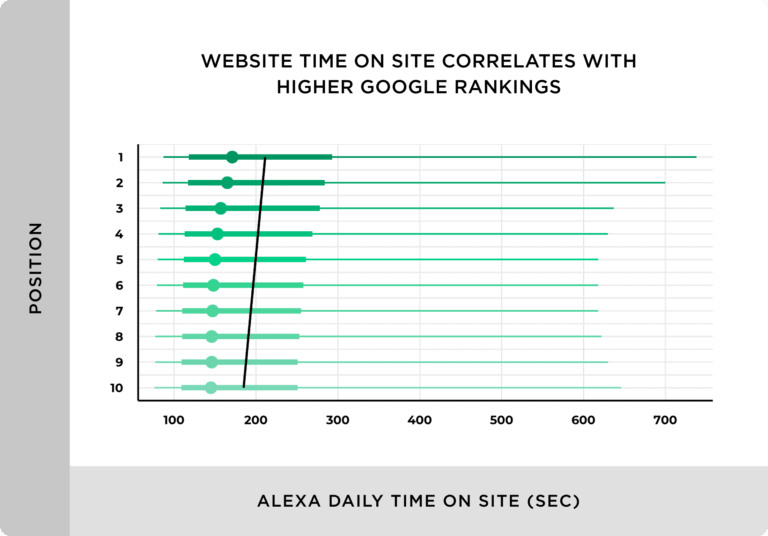
Some people do not think this metric matters as much as others, but we disagree, namely because it shows directionally how long users are spending on your site as well as on specific pages. In addition, you can use this data to see if users are behaving as you’d want them to.
For example, there are pages that contain a high average session duration for research purposes or for people looking up statistics.
If you have a page that has a low rate of time spent on that page, maybe the page doesn’t contain the best content, or maybe the page is designed in a way to provide value quickly, which would explain why users aren’t spending as much time on it, which leads us to our next metric: exit rate.
Exit rate
The rate at which users end their browsing session on a particular page of your website is known as exit rate. While some people don’t think this is a good metric to track, we believe it gives you a good indication of how your pages are performing and alerts you to what pages might need to be improved.
You can calculate the exit rate of a particular page on your site through GA4, by following these steps:
- Go to Explore and select a Blank exploration
- Click “+” next to Dimension, then select “Page path and screen class” (web) or “screen class” (app), then click Apply
- Click “+” next to Metrics, select “Views” and “Exits” and click Apply
- To calculate the exit rate, divide exits by views for each page or screen
Website health
Website health is an SEO metric that provides a snapshot that shows us how our website is performing. It’s a catch-all metric that you can typically find on a tool like Ahrefs or SEMRush.
While, in general, this isn’t one of the most important metrics, it serves as a catch-all to the next group of website performance and user experience metrics. For people who are not website experts or technical people, this is always a good metric to start with to see if something is going seriously wrong on your site.
Indexed pages
Indexed pages are the total amount of pages on your website that are being indexed by search engines. This is a metric that typically gains importance as the number of pages on a site grows. As your site grows in terms of page numbers, it is likely that the percentage of indexed pages decreases.
A good example of the above is player pages on an NFL or fantasy football website. These web pages can be autogenerated to serve as an SEO tool, giving extra domain traffic to that site since people searching for those players would see the page while searching Google. However, in a lot of cases, these pages won’t all be indexed.
There isn’t a total page number or percentage of indexed pages that you want to shoot for, as different sites will have different views based on their traffic and SEO goals, but having a higher percentage of indexed pages is always better.
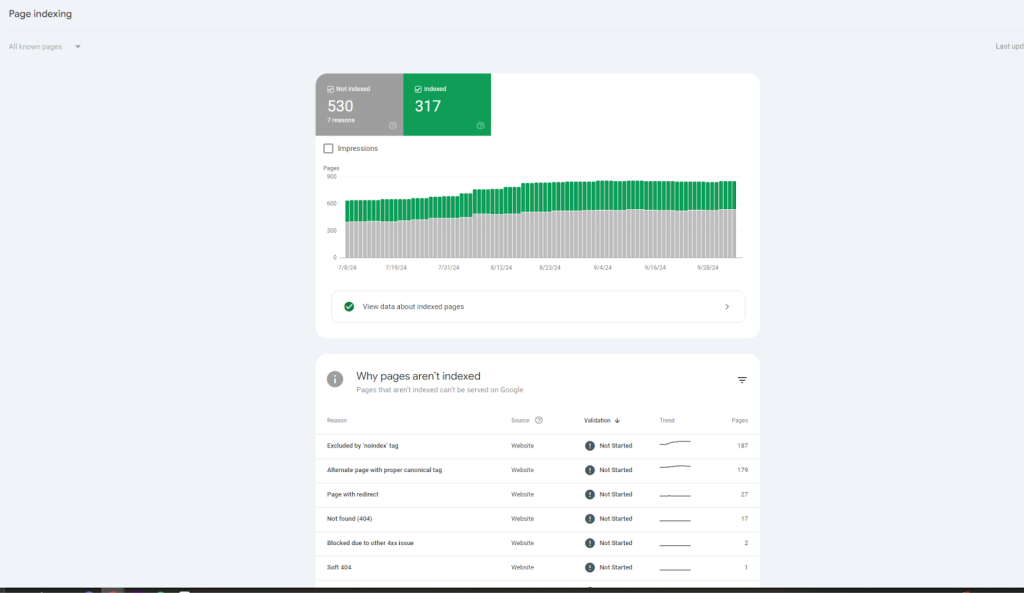
You can track the amount of indexed pages your site has by using the URL Inspection Tool inside of Google Search Console. Simply copy and paste the website URL into the tool, and it will tell you if your URL has been indexed. You can also track this inside of Search Console without using a direct link by using the Pages tab under Indexing, as the below image illustrates.
Getting more pages indexed is a tricky subject, because you can’t simply ask Google to add to your website’s crawl budget; it has to be deemed worthy of that. You can submit indexing requests through Google Search Console for a page to be indexed, but the easiest answer on how to get more pages indexed is to create good content, and Google will recognize that.
Better internal linking structures help with indexing as well, and if you add internal links to pages that aren’t being indexed from pages that you know are being indexed, that is useful. You can also create an XML sitemap, which helps search engines find and index your web pages.
Index coverage reports
When in Google Search Console, you can also look at Index Coverage Reports, which show how Google’s web-crawling bot, Googlebot, interacts with your website’s pages. These reports identify if there are issues that are causing web pages not to be indexed and how to fix them in order to get them indexed.
You can track these reports through Google Search Console, but you can also use a site audit tool that exists inside tools like Ahrefs and SEMRush as well.
Core web vitals
Core web vitals were introduced to track performance on a website in terms of the quality of user experience. They focuses on loading performance, interactivity, and visual stability of the website.
The three pillars of Core Web Vitals were Largest Contentful Paint (LCP), First Input Delay (FID), and Cumulative Layout Shift (CLS) until a May 2023 update replaced FID with Interaction to Next Paint, or INP.
LCP measures the loading performance of a page. It also measures how quickly the main content of a page—like an image or text—loads. It’s important because it shows how fast users can start interacting with the page. Aim for an LCP of under 2.5 seconds, and ensure the page is fully interactive within 4 seconds. If it takes longer, users might get frustrated and leave.
INP assesses the responsiveness of a webpage and how long it takes after the page initially loads for it to become interactive. Where FID focused on how long a browser took after a user’s initial interaction to respond, INP considers the time required to load essential interactive elements and scripts on the page.
Google made this change because while FID provides valuable insights into delays a user might find interacting with a website, INP gives a more comprehensive evaluation of the overall interactivity of a website by accounting for the various factors that may influence a web page’s long loading time. It’s a change that was geared towards understanding all the factors behind a user’s experience even more.
Lastly, CLS measures a site’s visual stability. This metric is important for user experience because it ensures the page is stable and doesn’t move elements around while the user is interacting with it. CLS is measured in points, and a score of 0.1 or less is desirable.
You can track the Core Web Vitals through Google Search Console, Page Speed Insights, or Lighthouse.
Improving your Core Web Vitals can be very complicated, and a lot of these changes would need to be made by someone with web development skills, but we put a few options together to get started.
If you have exceptionally large images that are impacting your site by slowing down the loading time, you can optimize these images by compressing them, which will shrink their back-end size to help out your LCP.
Enabling browser caching will also help improve your Core Web Vitals. The process refers to storing website files such as HTML pages, images, CSS stylesheets, and JavaScript files locally on a user’s device after they visit a website for the first time so that the next time the user returns, the device already has some of the stuff it needs, so the page loads faster.
Lastly, try minimizing CSS and Javascipt. Doing this will make it easier for your site to load.
SEO metrics that missed the cut
In addition to all of the above SEO metrics that you need to make sure that you’re tracking, there are some that we deemed not as important, but that you should still be aware of.
Pages per session
This metric goes into the number of pages that a user visits during their session on average. It missed the cut because while we do see this as a relatively important metric, it has a lot of variables.
For example, maybe your popular pages are providing value so well that users don’t need to go to other pages. On the other side of the spectrum, maybe your content is more complicated and necessitates users checking out more pages to learn what they need to.
In general, this is a directionally accurate metric that you should be checking out, just remember there is context to consider.
Bounce rate
The percentage of users that leave a site without taking any action is known as its bounce rate.
There are a number of reasons why this metric missed our cut, but one of the major ones is the tracking issues with this metric:
- Google Analytics can inaccurately report bounce rate if set up incorrectly
- You really need to filter and segment to get accurate results
- There isn’t a universally good bounce rate because every site is so different
- Ad blockers can have a negative impact on it
Apart from the tracking issues, a difficulty in determining the exact cause of declining bounce rate is another factor that we found that hinders bounce rate’s effectiveness as a metric.
Final thoughts
When it all comes down to it, there are many ways to measure how your website is functioning in terms of traffic. You can have the best content possible but still be lacking in organic traffic because you are missing out on SEO key performance indicators, which is why it’s important to not forget the back-end of things despite people only reading the front end.
For us, our experience has been that assessing your SEO metrics and making sure things are performing correctly is deeply imperative to having a successful website. From there, you can test and try new things to optimize and acquire traffic, but these metrics are the backbone of whether people will see that content.






